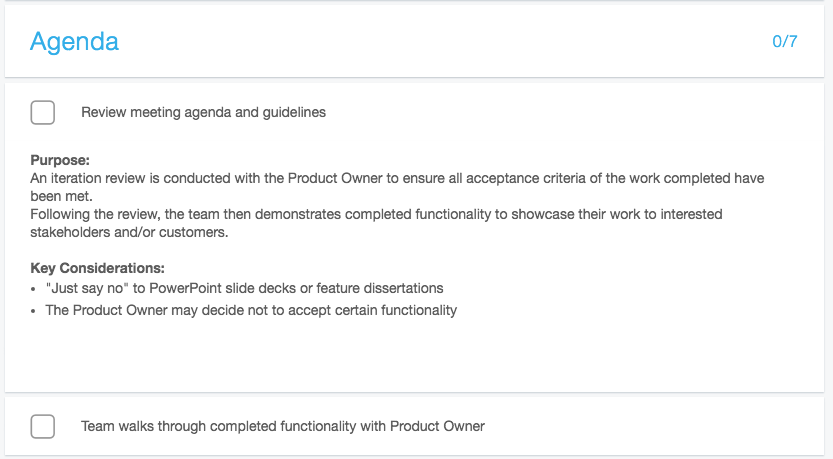So how do I do that exactly?
Item Details
Checklist Items that have more in depth documentation or help associated to them.
These details can be displayed either visibly all the time above or below the item or in a pop up for when needed.
Items that have pop up Details have a Blue Documentation icon at the end of the row:
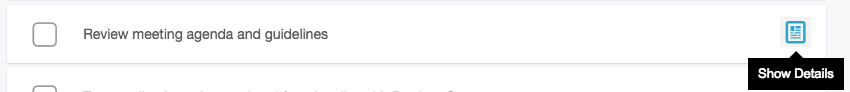
Click on the Blue Documentation Icon to open the details panel
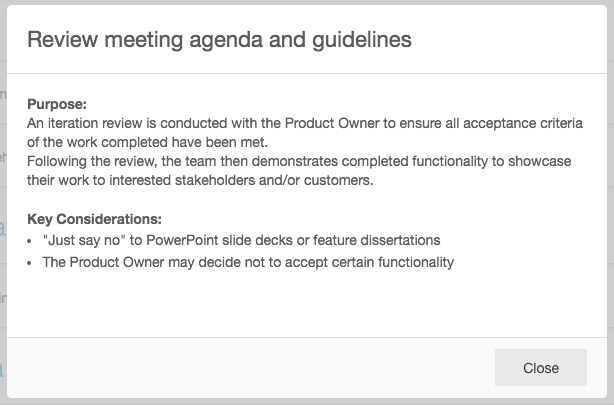
Dismiss the screen by clicking the Close Button.
Items that have their details rendered inline will display the text with the option to collapse it.