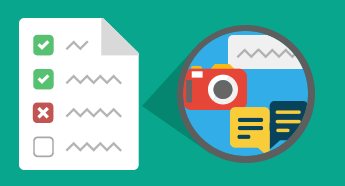Managing Software Upgrades Checklist
Software upgrades are an inevitable part of using technology, and it is likely that even the smallest upgrade will alter your system in some unexpected way. While these changes are the price to pay for security patches or better compatibility, you don't have to go blindly every upgrade. Minismise your downtime and maximise your chances of success by approach upgrades in a methodical manner. Planning is essential to success.
How often should this be used?
Adhoc as required
Library
Categories
Managing Software Upgrades
Initial Planning
Determine the current release
Go to the latest version possible
Aim to always be no further than one major revision behind when upgrading.
Look for new features
Have a rollback plan
Decide on upgrade method
Method
Review configurations
Review prior upgrade history
Those who ignore the lessons of the past are doomed to repeat them. Maintain and check an upgrade log for your applications so that you can warn your future self of common upgrade related challenges a platform has caused you in the past.
Review if there is an scheduled jobs
Will new staff training be required
Establishing benchmarks
Gather metrics of the existing performance and system resource usage
Evaluate log data to understand common patterns and behavours
Post deployment
Test workloads and compare against previously collected metrics
Update the upgrade history log for the system for next time
We help you and your business
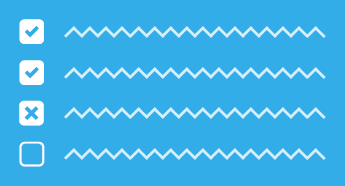
Make ChecklistsItemize your repeatable tasks once - perform them many times.
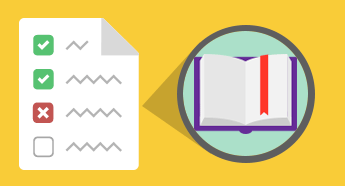
Document ProcessesProvide detailed documentation alongside tasks.