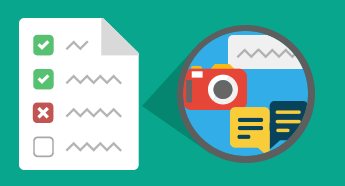Workstation setup and safety Checklist
Documenting safety awareness and compliance is important for every business. Use this framework to capture employee sign off of workstation setup and safety policies.
How often should this be used?
Ad hoc as required. Renew and refresh awareness as per policy.
Ad hoc as required. Renew and refresh awareness as per policy.
Library
Categories
Workstation setup and safety
Workstation Preparation
Have a desk that is big enough to handle your business.
Place feet flat on the floor and adjust chair as needed.
Adjust the chair height, the keyboard tray and desk height.
Adjust the monitor and keyboard so they are in front of you.
Adjust the monitor so that it is an arm length away.
Raise or lower the monitor height as needed.
Adjust the brightness and contrast settings of the screen.
Use an anti-glare screen in front of your monitor.
Have the mouse and keyboard on the same surface.
Your wrists should be straight and ‘float’ above the keyboard.
Adjust lighting or move your computer perpendicular to the window.
Move more frequently used items within reach.
Move less frequently used items out of your workspace.
While Working
Check each morning to see what might need to be restocked.
Check your mail daily and go thru it at the time it is delivered.
Keep your workspace clear of clutter and debris.
Use storage bins with labels.
Keep your hands and fingers relaxed when typing.
Take frequent rest and stretch breaks as well as mix job tasks.
We help you and your business
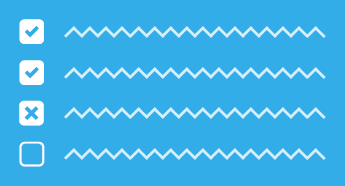
Make ChecklistsItemize your repeatable tasks once - perform them many times.
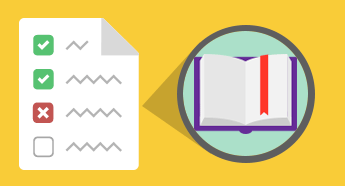
Document ProcessesProvide detailed documentation alongside tasks.